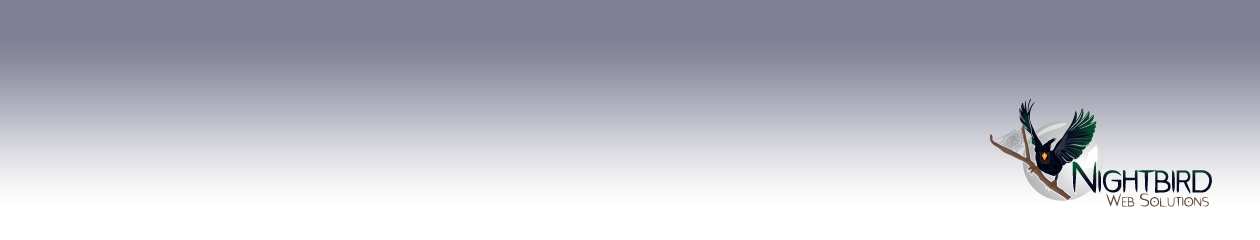Headline Ad Text
Use the form below to count how many characters you’re using in your AdWords Headline to target a high Quality Score. Google will truncate your headline at 25 characters, so edit your Headline Slogan so that the counter stays greater than or equal to zero and the background doesn't turn mustard. The ads are ready for you to easily cut and paste into the Google AdWords Ad designer.
AdWords second line character counter
Use the form below to count how many characters you’re using in your second line Ad Description. This is another chance to capture the interest of surfers. Google will truncate your second line at 35 characters, so edit your second ad line so that the counter stays greater than or equal to zero and the background doesn't turn mustard.
AdWords third line character counter
Use the form below to count how many characters you’re using in your third line Ad Description. You can include special offers or add more appealing content to attract visitors. Google will truncate your third line at 35 characters, so edit your third ad line so that the counter stays greater than or equal to zero and the background doesn't turn mustard.
Of course, there is much more to managing a successful AdWords or PPC (Pay Per Click) than just editing these advertisements and knowing how many characters fit in the Ad. In addition, it is important to do the proper background research to ensure that your organization is targeting the right keywords and that they correspond to the right page on your website. If you have questions, give us a call at 702.508.4821, and we will be happy to discuss your AdWords or PPC relevant issues at no initial cost.